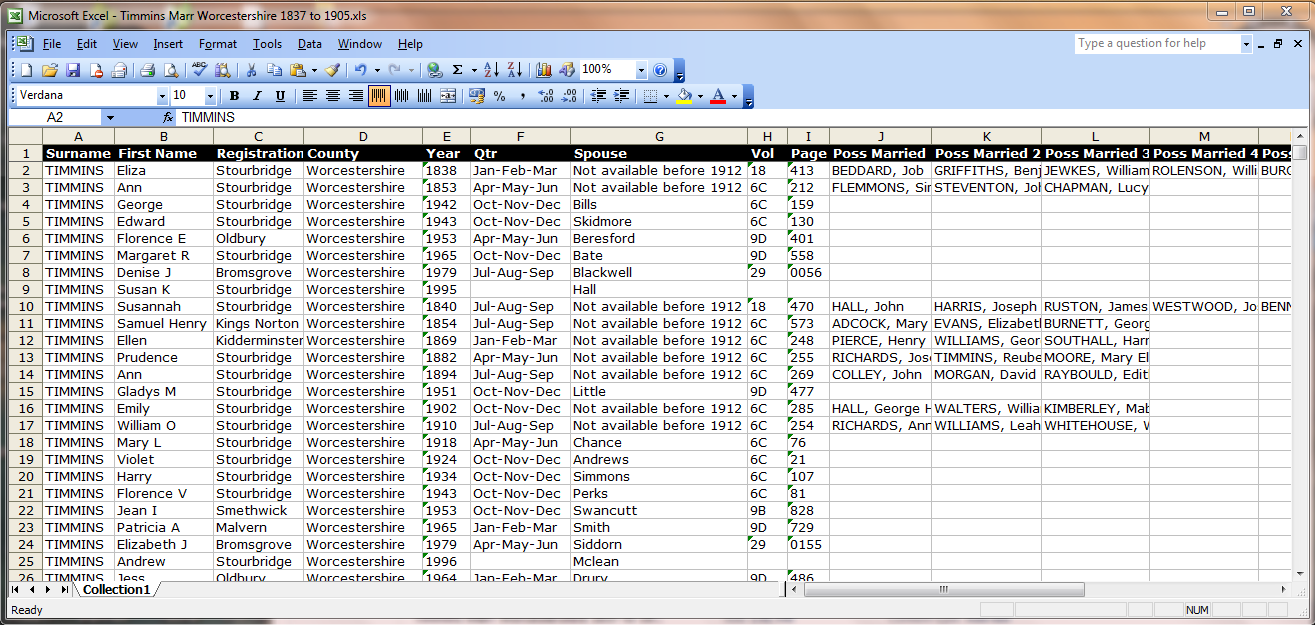I have received numerous requests from Guild members for details of my latest Scraper for Outwit Hub. This scraper will extract marriage information from BMD’s at Find My Past. This is an image of what can be expected once the scraped data is exported to Excel.
The scraper is not perfect and you will need to delete some unnecessary columns when you get it into Excel. I collected 724 Worcestershire Timmins marriages in about 15 minutes.
The instructions below look daunting but they are fairly straight forward, definitely worth the effort when you see the result.
I would urge you to do the tutorials they really are good.
Download the scraper Marriages from FMP.xml
How to use:
- Import the xml file into scrapers, make sure it is the only active scraper, Source type: Original.
- Go to scraped : ensure Clean Text and Catch Selection are the only options ticked.
- Make sure you are signed in to FMP as it has a tendency to keep signing you out.
- Call up your search in FMP, the first 50 matches to your query should appear. DO NOT execute scraper.
- Go to tables: in the filter area – select row if “column 8” “equals to” (type in) “view”, make sure your cursor is flashing after the w in “view”
- I have noticed that the selection sometimes does not highlight, if this happens clicking again in the field, after the w in view, should fix this.
- Right click on the multiple selection
- Select Auto Explore Selected Links
- Select Fast Scrape (Include Selected Data)
- Select Automatically Select Scraper
- You now should have the first 50, check in scraped window
- Go back to tables
- Click the first blue button from the left – (load next page in series), wait until the page is loaded (animated circles should have stopped)
- Again make sure that the cursor is positioned after the w in view
- Right click on selection
- ……………. and so on until you have all the data.
- Go to scraped, now Export in your preferred format.
- Note that there is no need to use any Catch button in this process.
I’m sure this process could be further speed-ed up by using Macro’s, but I haven’t got that far in my learning curve yet.
If you decide to buy it don’t forget to use the discount code TIMM1112-V2SD (now expired)
My original blog post on using Outwit Hub can be found here.
Note of Caution – Always check a service providers Terms and Conditions.