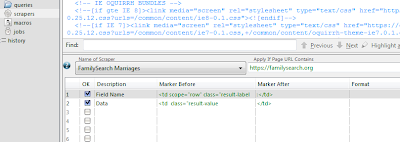Since my last blog post I have been busy collecting census data relating to the surname study. One area that interested me was the 1851 census as this is the earliest census to include place of birth. It was also 30 years earlier than the information I had written about to date (1881 census).
After downloading the 1851 census data relating to the Timmins’ I started to produce statistics of birth locations for County and Parish. It was during this that the penny dropped – I had up to now been looking at ALL people with the surname, but what I should have been doing at this point, to determine the geographical origin, was to concentrate on people BORN with the surname. Hence some of the statistics that I had produced in previous blog posts were probably inaccurate. One obvious error is in the surname frequency table that I produced for the Searching for the Geographical Origin article.
The 1851 census spreadsheet that I produced from the downloaded data was easily adapted to exclude people not born with the surname – Widow in the Condition field; Wife, Mother and Mother-in-Law in the Relation field were all excluded via a filter. Interestingly when analysed further this amounted to roughly 19% of all Timmins’ in each census year!
Since my previous data gathering exercise to produce a frequency table, FindMyPast had included Scottish records in their census collections. So version 2 of the table below now includes England, Scotland, Wales, Channel Isles, Isle of Man, and Ships & Overseas Establishments, although the later two vary depending on census date.
Note – The 1841 census does not have a Condition or Relation field so the Born a Timmins figure is estimated (1108 – 19%)
A future development for this table is to include the Timmins’ found in Ireland and Australia. If anyone is able to help with this, it would be much appreciated. I also need to fill in the census gaps for USA and Canada.
As seen in the graph below there are a couple of dips in the number of Timmins recorded for both 1851 and 1891 census. It is not clear why this is the case. There are known issues with most of the census collections, I was surprised to see just how many missing records there are. You can see the complete list of issues for each census at FindMyPast Known Issues.
More light might be thrown on the dips by looking at the statistics for births and deaths of Timmins’ in the preceding 10 years of each census. This however is research for another day!
I am now in the process of cleaning up the Timmins 1851 census data ready for use in some surname distribution maps – watch this space.